We can find out unique/session value using Wdiff tool in VUGen.
To use Wdiff tool we need to record the same script twice. Then, the values that should be correlated can be determined by using Win diff.
Note: Additional software which helps comparing two recorded scripts is “WinMerge”

1.Record two copies of the script with the same busines process and data:
a. Record a script on the desired business process and save it.
b.Record another copy of the script, repeating all the steps as in step 1a. As much as possible, during recording, enter the same values in both scripts, for example, user ID, password, and fields and edit selections.
2.Identify the values to correlate with the help of the WinDiff tool
a.From the second script, go to Tools ® Compare with Vuser, and choose the first recorded script.
b.WinDiff will open and display the two scripts side by side. It will automatically highlight the lines with differences in them, showing the differences in red. (If not, go to Options ® View ® Show inline differences.)
c.Locate the first difference, take note of it, and search the script open in VuGen for that difference. That is the original value hard-coded into the script that was different in the second script. Highlight it and copy it.
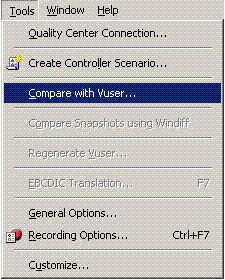
Note: Differences like "lr_think_time" can be ignored. They are pacing functions, and do not represent data sent to the server.
We can get the unique/session value in win diff window.
we will learn how to do manual correlation using found session/unique value. :)


No comments:
Post a Comment