Load runner checkpoints
- Some time while surfing the internet contents are not downloaded and displayed completely
- Display of data at client machine is integral part of business process
- To ensure that all business process have completed end to end while server handles concurrent requests, we need content checks
- Load runner provides 2 types of check points
o Text check
o Image check
These check points we can add during or after recording the script. These check point’s stores the expected value. Compare the actual value on the web page to the expected value during play back and report the comparison results status as either pass or fail.
For doing text check point i am using already recorded script (Flight reservation)
Note: Navigation for task pane : view > Tasks
Click on the content checks link.
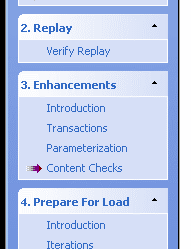
To insert a text check we need to select particular thumbnail .I will click on reservations.pl thumbnail.

To insert text check select Flight departing text in page view and press right click and choose add a text check(web_reg_find) option.

Most of the times Loadrunner can not allowed to place a checkpoint like this.it will give error message
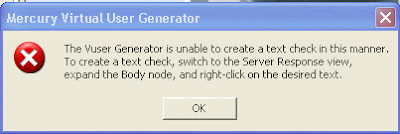
Next way is click on the server response tab> click html document> body node > flight selection

Select Flight departing text and press right click and choose add a text check(web_reg_find) option.
Text checkpoint box will appear. And than click ok.

Text point function will be inserted.we can view text check point in tree view.
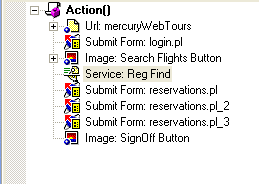
And also we can view text check point function in script by sclicking script view icon.
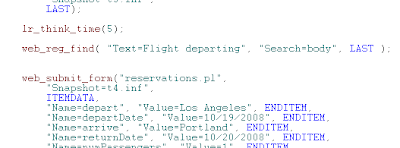
putting Text check point is over.now run the script and we can find out weather the text point succedded or not by verifying replay log.
we can find out "Registering web_reg_find was successful" in the replay log. It means the text check point verified successfully. :)
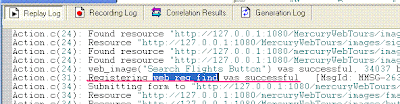
In the next artical we will learn about :
> Image check point
> various text check pont conditions
> tips & tricks
Plz post ur valuable Suggestions to testingblog4u@gmail.com :)
2 comments:
wounderfull thread. thanks for sharing your knowledge dear.
I used text check point, and deleted first word of a sentence but it is not showing any error.
Please tell me why??
Post a Comment