- What is a test case?
- How to create a good test case? Example...
Q:What is Test case?
Ans:Test cases is a sequence of steps to test the correct behavior of a functionality/feature of an application A test case should have an input description, Test Sequence and an Expected Behaviour. ex., Test Sequence: Schedule a report [ This can be treated as a Title as well as Test Sequence. Sequence here is the order in which this step is to be executed. The test case document should be prepared in such a way that the test cases should follow a sequence]
Test Input Description: 1.Login to
How to create a good test case? Example...we will derive test cases using Patient System..... :)
Patient System consist Calculate Payment application, applications include a graphical user interface. The system is based on a multi-user database.
User is able to choose patient type (male, female, child)
Requirement 2: Patient age
User is able to enter patient age as a positive integer value.
Requirement 3: Payment
Payment is calculated based on age and type of the patient. The result will be displayed on the screen.

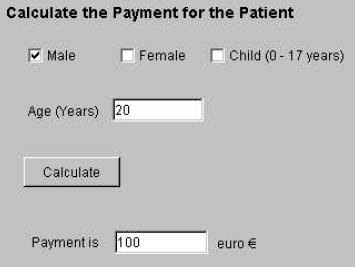 Figure 2 (User has filled data fields in Calculate Payment application)
Figure 2 (User has filled data fields in Calculate Payment application)Equivalence classes for Calculate Payment application
There are two input parameters that user can enter in Calculate Payment
application: patient type and age.
Patient Type
· Male
· Female
· Child
Age
· < 0 (invalid)
· 0-17 (valid)
· 18-35 (valid)
· 36-50 (valid)
· 51-145 (valid)
· > 145 (invalid)
· not integer (illegal)
Following tables consist of designed test cases. Three first columns include input values that user has given to the system. The last column Expected results shows the end state or message from the system. Expected results are derived from Requirements Specification. If a user has entered an invalid input value (for example negative values), the system returns an error message.



TestCases:

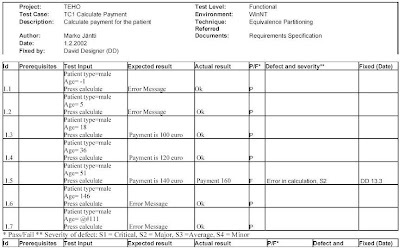
No comments:
Post a Comment